Here comes the sun ?
It’s been eight months since we launched Vampr Publishing (and we’re still working from home!)
Today we wanted to update all stakeholders on how it’s tracking and what we’ve learned since launching this boutique division of the company.
16,710 tracks. 7,591 independent writers.
This is the number of tracks submitted and folks who have signed our sync representation agreement since May 2020.
Users who are signing up to Vampr Publishing submit an average of 2.2 tracks.
Most impressively, in just the past three months, since launching our equity crowdfunding campaign, total submissions have grown by 200%.
Suffice to say our A&R team have their hands full!
A&R and Metadata
One of the challenges we faced immediately was how to sift through such a high volume of submissions. There are several technological solutions which help with the A&R process.
One of those processes is the collection of qualifying or disqualifying metadata.
Given our mission was to create a “One-stop” catalogue we had to ensure that submitting artists owned 100% of the rights in tracks submitted. This has seen us tinkering with the Vampr Publishing onboarding experience to ensure we’re collecting the most useful and complete information.
Launching during COVID-19
In hindsight, launching a product to the entertainment industry in the middle of a global pandemic was always going to mean progress would move slower than anticipated. Film and TV productions ground to a halt, while many music supervisors were furloughed or moved on.
So we used this time to build up our catalogue and develop relationships with select talent. It was clear that this was work that needed to be done in any event; that we needed to build up supply, a catalogue of high-quality original works, before heading into market to procure syncs for our artists.
Next steps
With a growing catalogue of high quality music, and the gradual, albeit uneven, restart of film and TV productions around the world, our focus will shift this year into procuring syncs while still growing the catalogue. We have begun receiving large briefs from agencies and supervisors and some of you may have already received a brief in your inbox depending on suitability.
With all of the moving parts starting to come together we are kicking off 2021 with an exciting and burgeoning catalogue ripe for sync!
Until then ✌️
Woot woot! For the second time in 12 months, the Vampr community has come together to raise over half a million dollars through equity crowdfunding campaigns 😍
Baz and I are over the moon that our community has been able to pull this off despite the very real challenges facing musicians and everyone in the world right now. From the bottom of our hearts, we can’t thank you enough – and we just know that you’re going to love what’s coming next!
With all that said, there’s still $77K to go! This is absolutely your final chance to get in on Vampr at our current valuation and join us as business partners on this exciting journey.
Head to www.wefunder.com/vampr to secure your place today before allocation runs out 🚀
Josh
Morning all,
We are very pleased to announce that in addition to the $270,000 already raised through our Wefunder page, that Vampr has received a further $130,000 in Regulation D investments, bringing our 6 week raise total to $400,000 🔥
This means there is only $170,000 left before we close this round ? Last time we raised a whopping $80,000 in the final week so we encourage you not to sit on the fence until the last minute as you may miss out!
🤫 Also, there’s only 24 hours left to invest for as little as $100
Invest 👉 www.wefunder.com/vampr
Onwards and upwards 🚀
Editing songs’ metadata is arguably one of the most boring sides of music. But it’s all part of the process of making sure your music is heard, and that you are paid properly. In this guide, we’ll show you how to edit music metadata the right way!
Before learning how to change the metadata, let’s first understand what metadata is.
What is music metadata?
Music metadata is the data that accompanies a track to give people information about a song. There are different types of music metadata. Descriptive data describes things like genres, albums, artists, instrumentation and other ways of “categorizing” music. Rights management/copyright ownership data tell people who own and manage the music.
You’ll recognize metadata if you use a media player or car stereo. Metadata shows the artist’s name and song title, rather than the filename when it plays.
![]()
In the world of streaming music, descriptive metadata is extremely important. Not only does it ensure music is displayed correctly (as well as extensively, such as with lyrics), it also drives algorithms and album/playlist categories. When you find music on Spotify, iTunes, Discogs or any other service or platform that hosts music with categorization and search functionality, this will be sorted by metadata.
As you can imagine, editing your music metadata is extremely important if you’ve submitted your songs to Spotify, Apple Music or any other streaming service.
Rights management metadata displays who wrote and composed a song, as well as who owns the master and publishing rights. It also often provides contact information. This metadata is more “hidden” for use in the music industry rather than being displayed openly for general listeners.
An MP3 or AIFF file gives the ability to attach this metadata in what’s known as an ID3 tag.
Why you should edit your music metadata?
Editing your music metadata is important because it’s how people will know who a song was by. It displays the name and people involved in the creation of the song and recording.
Understanding music metadata helps you to understand other parts of the music business, such as:
- Music rights and royalties
- Splitting music ownership between different musicians and creators (rightsholders)
- Licensing your music
Music metadata becomes important when music leaves where it’s created.
If somebody with an opportunity hears your song, they need to know (at least) who:
- Wrote the song
- Owns the recording
- Owns what percentages of the song and recording
- Manages the copyrights
- To contact
This information is stored in a music file, in what is known as “metadata” (data within data). Think of music metadata as digital versions of the liner notes you get with vinyl records.
That’s why you should edit your music metadata and make sure it’s correct.

Who uses music metadata?
Editing music metadata is especially important to the following music executives:
- Music supervisors accepting submissions
- Sending music to record labels
- Putting your music on Spotify
- DJs and Radio
When sending or pitching your songs to people, think about how that music might be stored. Equally, how they search for music when they need it for a project.
Music supervisors have projects, like a movie scene that needs a piece of music to support it. To find the perfect track, they go hunting. They usually start with their own libraries – and they use metadata to search through.
Record label executives do the same. They might be looking for:
- Music genres
- Moods and feels
- Track titles if they remember it
- Your artist or songwriter’s name if they remember it
So making sure that all your songs have the correct metadata is extremely important.
How to edit music metadata
There are different ways to edit your songs’ metadata:
- From your DAW
- With your distributor or streaming platform
Let’s have a closer look at each of them.
1) From your DAW
First and foremost, filling out your metadata immediately can ensure it is done and ready.
Make metadata part of your process of music creation. Therefore, it’ll feel less like an admin task that’s needing to be scrambled together later.
If you are mastering your own work, most DAWs will allow you to bounce an MP3 or AIFF version with metadata.
In addition to creating an MP3 or AIFF version, you’ll also want to create a separate database (which could be as simple as a spreadsheet). Use this to track all of your metadata in one place. Then, if it’s requested you know where it is and it’s ready to go.
If you haven’t done it yet, there’s no time like the present to review your catalog and edit your music metadata. Get your metadata together into a sheet and put your back catalog to work by submitting it to be considered for sync representation.
2) Edit music metadata with your distributor or streaming platform
Streaming metadata works differently depending on the hosting platform. You will be asked to add metadata either through your distributor or on the platform directly.
If your metadata isn’t right from the moment you release and distribute your music, you will be categorized incorrectly. This means your music will not be found where it’s supposed to be.
Metadata is different for each and every track. If you have different versions of the same track, there will be variations in the metadata between each version. An example is the original and instrumental mix requiring different metadata.
Now we’ll get into what metadata consists of…
What to put in your music metadata and how to fill it out properly
Song Title
This seems simple, but there is a bit of formatting technicality when it comes to featured artists and different versions.
Featured Artists
A featured artist is when a song is written/performed by a primary artist, and another artist collaborates on the track.
If you’re looking for a featured artist, don’t forget you can use the Vampr app to find and connect with musicians, songwriters, singers, composers and producers all over the world!
The decision of who the primary artist is and who is featured typically comes down to a mutual agreement about who has the most “credits”. Or, who it benefits most from a brand perspective to be the “face” of the release.
If you have a featured artist, the artist should be featured in the Song Title.
The primary artist should be left out of the Song Title, but the featured artist should be stated here. This is because the primary artist goes in the Artist field, but the featured artist doesn’t.
So, a song by Jimmy Rick called “Freaky Soup”, featuring Princess, would have the Song Title “Freaky Soup (feat. Princess)”.
Versions
The other time Song Title is particularly relevant is when you have more than one version of a recording. There are various version types, such as; Instrumental, Acoustic, Remix & Acapella.
Again, you would put the version in brackets following the title itself:
“Freaky Soup (Acoustic)”

Artist
The Artist field should only contain the primary artist. This could also be a band name. In our example above, this would be “Jimmy Rick”.
This is important because it helps sort the catalog and discography into the right categories. If this metadata is filled correctly, the track/release would correspond to the primary artist’s main discography. It would show as a “credit” for the featured artist(s).
Album
There is a metadata field called ‘Album’. This is used to group songs together into a higher-level collection.
If your track is [being] released as part of an EP or LP, you can put that title in this field. Otherwise, it can often be used by libraries, sync agents and record labels to categorize and package your songs for their internal use.
Composer
The composer field is where things get a little more tricky…
Performance Rights Organisations
The composer name is usually the legal name of the credited writer(s), not the artist alias they perform under.
Some writers decide to exercise their moral rights to be credited for works under a pseudonym.
This depends on what name you have registered under your Performance Rights Organization (PRO).
You will typically credit every writer involved. Also, the percentage of credits they have for the composition and all of their PRO identification numbers, known as CAE/IPI numbers.
This should be relatively simple if you’re signed to a PRO. Your ID number will be available to you from their site or in their correspondence.
Getting an ID number from other artists can be trickier.
Collaborations
In the instance of any collaboration, you should always fill out a split sheet with your collaborators. With this, you agree to the splits of the ownership of the song and take note of your collaborators PRO CAE/IPI numbers.
If your collaborator isn’t registered to a PRO, you can leave that out in the song metadata. – But, always outline the credit split.
Your Composer metadata should look as follows:
“Elliott John Gleave (50%) (PRS #00045620792) / Jimmy Rick (50%) (PRS #00045620793)”.
If there is another writer:
“Elliott John Gleave (33.33%) (PRS #00045620792) / Jimmy Rick (33.33%) (PRS #00045620793) / Tim Burtford (33.33%) (PRS #00045620793)”.
The percentages should reflect whatever was agreed upon between you and your collaborators.

Year & BPM
These are relatively easy, so we’ve grouped them together.
The Year is the year of RELEASE for the version of the recording. If the song is unreleased, the Year will be the current year.
BPM (beats per minute) is the tempo of the song. This is usually known at the time of creation, but if stuck, you can use a metronome to help find the BPM. Digital tools can help find the average BPM of songs that change tempo.
Grouping
Although created for a different use, we use the Grouping metadata to help us identify rightsholder information.
Grouping is another of the more ‘tricky’ fields of metadata.
Where Composer helped identify the splits of the writers, Grouping helps identify the owners of the copyrights.
There are 2 primary copyrights involved with every recording of a song:
- Publishing: This copyright protects the ownership and use of the composition and lyrics of a song.
- Master Right: This copyright protects ownership and use of the recording of a song.
Covers and Sampling
There is a lot to talk about when it comes to these two different rights. The most common example of explaining the difference is when we talk about covers.
People who want to cover a song wish to make a new rendition of the recording of the song. Therefore, they don’t need to obtain permission to use the ‘Master Right’, because it won’t be using the original recording. However, they do still need to obtain the right to use the composition and/or lyrics – so the right to use them (“obtaining a license”) is required.
You can see how tricky this would get if somebody sampled a recording of a song that was written by 4 different unpublished writers. The person who sampled would need to know who all of those rights holders are to obtain their permission to use the sample.
Grouping greatly helps with this process by outlining who permission is needed from to obtain a license. This is also the case for a sync license needed by music supervisors.

Filling out Grouping
Often, an independent artist will approach Grouping and think… I’m not signed! How do I fill this out?
The answer to this is more simple than it seems. If you haven’t signed your rights to a record label or publisher, then you are your own record label and publisher!
If you have signed to a record label or publisher, then you need to know how much of that right you have signed. This is usually 100% for an agreed duration, with the “exclusive licensee” paying back a percentage of royalties to the artist(s) for an agreed term.
Here are some examples…
If you have signed a song to a record label, but kept your publishing rights, your Grouping might look like this:
“Bigg Bangg Records (100% M) / Jimmy Rick (100% S/P)”
The “M” means master rights holder. “S/P” stands for “sender and publishing owner”.
If you have signed both your master rights to a record label and your publishing rights to a publisher, your Grouping might look like this:
“Big Bangg Records (100% M) / Vampr Inc. (100% P)”
If you have unsigned collaborators with master and publishing credits, your grouping might look like this:
“Elliott John Gleave (50% M 25% P) Jimmy Rick (50% M 50% S/P) Tim Burtford (25% P)”
If somebody is representing your music, they would signify in the Grouping that they have 100% permission from all rights owners to represent that track on behalf of the owners. This deems the song “pre-cleared / one stop” for licensing.
Comments
Right to Represent
When you assign an agent the right to represent tracks on your behalf, you give them permission to enter a deal in your name.
Before you get to that stage, you have to ensure that all copyright owners have agreed to this representation.
This deems the music “pre-cleared” or “one-stop” for the representative agent party. It’s then easier for licensees to move forward with licensing a track, as they don’t have to go to multiple parties to obtain permission for usage.
Contact Information
You should put the name and contact information of your representative (this could be a sync agent or a manager) in the Comments field. If you don’t, then you would put your own name and contact information.
Your Comments would look like this:
“For licensing, contact Josh Smith at Vampr Publishing: josh.smith@vampr.co”
Mix Version
Referring back to the Song Title, there are often different recorded versions of a track. The version of the track should [also] be referenced in this field.
Each Mix Version should also be registered with a Collective Management Organization (CMO). They exist to register the copyright of master recordings. Each version will be assigned its own International Standard Recording Code (ISRC – see below).
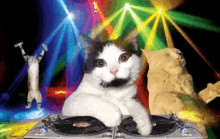
ISRC
ISRC stands for International Standard Recording Code. These can be issued from a CMO (like PPL in the UK), or auto-generated by your distributor when you release music online.
ISWC
You get a unique International Standard Musical Works Code (ISWC) every time you register a new “work” (composition/song) with your PRO.
ISWC identifiers are commonly written in the form T-123.456.789-C.
PRS, in the UK, generates ‘Tunecodes’ (which also begin with “T-”) and can be used in placement of ISWC if you have stated the track is registered with PRS.
When sending metadata to the Vampr Publishing team, we currently ask for it to be sent in a spreadsheet template we’ve provided. Here’s a handy video for how to fill that out:
How to Edit Music Metadata: Your To-Do List
✅ Register as a writer/composer with PRO
✅ Sign split sheet with collaborators
✅ Fill out your metadata in an MP3 version of your track using ID3 tags from your DAW
✅ Register your work with your PRO
✅ Register your recording with your CMO or distributor to get an ISRC number – keep a separate record of this
✅ Store all of your metadata in a spreadsheet with correct formatting, so you can quickly pull it out when requested
✅ When you have a bigger catalog, consider using a more efficient system for metadata collection and archiving
To our wonderful followers (and our many investors) our crowdfunding campaign has just crossed the $200,000 mark and we haven’t even been live for a month 😍
This campaign is moving a hell of a lot faster than our 2019 crowdfunder, and we’re attracting a pile of press attention because of it. The way things are going means the campaign will not be open for much longer!
Head to www.wefunder.com/vampr where you can invest today!
As a quick reminder, equity crowdfunding allows companies to raise capital from their customers in exchange for a slice of the company.
Get onboard ✌️
When we last raised capital from the crowd, one of the questions that was rightly brought up was a lack of diversity across the Vampr team. It didn’t matter that we were working on a hiring diversity policy, or that many of our contractors (our non-full time workers) were women. The truth is we were sorely missing female leadership in the house and so we went about fixing it!
Today’s post shines the spotlight on some of our newer hires – the women behind Vampr! Each of these people and the decisions they make are instrumental in shaping the future of the platform and the company.
So without further ado, introducing…
Jessy Trengove
Head of Insights

Jessy is an Australian who calls Spain her second home after living there for over 5 years.
She got started in music tech from the tender age of 5, printing out pages of song lyrics from the internet and collating them into folders to distribute to her friends at school.
At heart, she’s a massive nerd (her words, not ours!) who likes eating hot chips, travelling and can recite more reggaeton lyrics than most Latinos.
Jessy’s mission is to ensure that our feedback loop is working correctly and we’re constantly learning with every change we make in the app. This involves deciding how we will measure the performance of new features and analysis work to extract valuable insights that we can feed into new ideas to keep improving the app. She also helps out with some marketing tasks.
Says Jessy, “I love the idea that Vampr can remove barriers to entry, help upcoming artists get their foot in the door and play a role in creating more diversity in the music industry. Tech and music both have the ability to connect us with other people in a powerful way and it has become particularly important this year to stay connected.”
Rose Nguyen
Project Manager

Rose comes from a background in online journalism. Working as a news specialist for Yahoo and then Media Product Manager for Line, she gradually fell in love with the software development industry.
At Vampr, Rose manages the work of the development team to make sure that both the tech is stable and that we hit new feature milestones on time.
She loves classical music, especially instrumental songs. Her most recent hobby has seen her taking up piano lessons with her daughter, despite Rose insisting she’s too old to start learning!
Tatiana Bonner
Head of Social

Tatiana grew up in Hawaii but currently lives in LA. Her friends call her Tot 🏝
With fifteen years experience in customer service and satisfaction, Tot tells us that social media and consumer outreach was a natural progression for her in her career path.
Thankfully she’s an incredibly social person, which is key in a role where most of her day is spent networking and helping out Vampr users, both on and off the platform. In her own words, “This position is really rewarding for me, especially in a time when we’re not meeting new people face to face.”
Tot loves music and is super passionate about discovering quirky new sounds – this skill is especially handy when scouting for our featured Pro artists each week!
Helen Nguyen
Website Developer

Helen has more than ten years experience in front end developing. She is experienced in all stages of the development cycle for dynamic web projects. Well-versed in numerous programming languages including HTML5, Bootstrap, PHP, JavaScript, CSS, Angular, React and Vue.
At Vampr, Helen takes care of our main website. She loves bringing the designs to life, with a passion for creating functional and user-friendly websites. She also loves music, so working at Vampr was a natural fit, where people can use tech to connect around music.
Trang Bui
Primary Tester

Trang started in her testing role at Vampr about one year ago. She tells us she was born for this position!
Careful, patient and details oriented – everything you’d ever want in a tester whose job is to stay across all of the many app features. Trang is responsible for making sure every new release comes to you bug free 🐛
In Trang’s words, “Music has a unique ability to join people together like nothing else on earth. It’s my luck to work with Vampr, a place where we connect music lovers all around the world.”
